


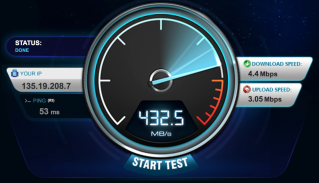
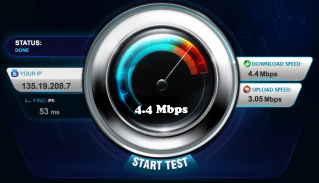
Internet Test Speed Meter

Beschreibung von Internet Test Speed Meter
Internet Test Speed Meter is application for test bandwidth show ping download and upload speedtest your wifi, You've just found the smartest and easiest way to your connection. No technical knowledge required. You'll get the information you need in human readable units such as Mbps MB/s and milliseconds.
Finally as a bonus, a dashboard that will offer the most current real-time information about your hardware mobile or tablet , your closer location, benchmark your cellular and your 3g 4g LTE wifi Maximum connection.
- Graph to monitor last minute internet activity
- View your history of signal ping download upload speed history easy readings.
- IP address display ISP broadband operator connection.
- Worldwide high speed data server network for reliable results
- signal and speedtest comparison info to help you compare carriers: who has got the best coverage for you? Make your choice among all networks available around you bandwidth : ISP AT&T, sprint, verizon, T-Mobile. Check if you'll access a 3G network, a 4G network or LTE
- limit Maximum download size for each speedtest
- History of the previous tests is available for comparison.
- Translated to French, Russian, Portuguese, Spanish and German
- Share results with a single click check download.
- NEW! star rating system to compare your speeds with other's around the world!
- You can change priority of notification. You can also hide the notification when connection is idle for specified amount of time.
- Help make finding free wifi Hotspots with fast network connections possible by contributing your results to the crowdsourced database
- Excellent wifi coverage in large cities with thousands of spots on the map
- Help improve our speedtest upload and impartial maps by contributing data.
- History of results with options to filter and sort the list according to the different criteria.
- Simple, one button tap performs (or cancels) the internet speed tests Mbps bandwidth.
Running the SpeedAnalysis speed test is the best way to check your internet connection Maximum speed.
Get coverage maps and speedtest maps of your carrier's 3G, LTE, 4G or wifi network, based on actual signal and speed readings provided by other users ! See how much time your phone really is connected to your 4G network.
We have recently focused on improving the accuracy of the download, upload and ping tests internet. We are also focusing on incorporating the influencing of the signal strength into the test results as the signal strength can have significant influence on the connection speeds.
</br>
</br></br></br></br></br></br></br></br></br></br></br></br></br></br></br>





























